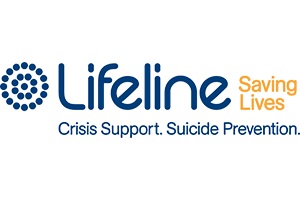Useful resources
- Mark Discussion as New
- Mark Discussion as Read
- Float this Discussion for Current User
- Favourite
- Subscribe
- Printer Friendly Page
- Mark as New
- Favourite
- Subscribe
- Get link
- Flag for Moderator
14-02-2024 10:30 AM - edited 15-02-2024 10:03 AM
14-02-2024 10:30 AM - edited 15-02-2024 10:03 AM
Here's a way to hide the Sane logo and Emergency contact numbers
If you're like me, you might only be able to access these Sane forums at work or in a public place.
I never liked accessing the forums with the massive SANE logo and emergency phone numbers panel glaring form my screen for passers-by to see.
You can hide these elements by doing the following (if you are using Google Chrome):
- Install the Google Chrome Stylebot Extension: https://chromewebstore.google.com/detail/stylebot/oiaejidbmkiecgbjeifoejpgmdaleoha
- Go to the Saneforums.org site open the Stylebot extension by clicking the puzzle piece icon at the top right of chrome and click the Stylebot icon.
- Select the Open Stylebot option. This will open a text input panel on the right of screen.
- Paste in the following code:
.dj-icon {
display: none;
}
.PageTitle {
font-size: 16px;
}
.help-block {
display: none;
}Then, simply close the Stylebot text panel.
- Mark as New
- Favourite
- Subscribe
- Get link
- Flag for Moderator
14-02-2024 11:02 AM - edited 14-02-2024 11:03 AM
14-02-2024 11:02 AM - edited 14-02-2024 11:03 AM
Re: Here's a way to hide the Sane logo and Emergency contact numbers
Thanks for sharing @Jlol . Is it easily reversible, too?
You make a good point. On one hand, it's a shame that there is still stigma attached to mental health, particularly in the workplace. On the other, everyone deserves the right to privacy and not have stickybeaks peering over their shoulders 🤨
- Mark as New
- Favourite
- Subscribe
- Get link
- Flag for Moderator
14-02-2024 03:43 PM
14-02-2024 03:43 PM
Re: Here's a way to hide the Sane logo and Emergency contact numbers
Hi Jlol, thanks for sharing this. We're continually listening to feedback from members about how the forums can be easier to use and navigate, and safe to use.
Really keen to hear from other members how useful it would be if this would be a helpful feature for us to build into the forums.
For example, some websites have a 'quick exit' button that allow you to quickly navigate away to a generic website if you need to.
- Mark as New
- Favourite
- Subscribe
- Get link
- Flag for Moderator
15-02-2024 10:07 AM - edited 15-02-2024 10:12 AM
15-02-2024 10:07 AM - edited 15-02-2024 10:12 AM
Re: Here's a way to hide the Sane logo and Emergency contact numbers
Thanks @espressologic I suggested a "night mode" type toggle button that basically does what I've made the Stylebot extension do: hide the logo and emergency number and make the page headings smaller. That was some time ago, though.
If you do implement a Quick Exit button I would suggest making it go to a proper site, not just google.com. If you appear to be staring at a blank Google search screen, that can raise more questions (eg people may think you obviously closed something quickly). Maybe instead have it navigate to abc.net.au or something similar.
- Mark as New
- Favourite
- Subscribe
- Get link
- Flag for Moderator
15-02-2024 10:09 AM - edited 15-02-2024 10:10 AM
15-02-2024 10:09 AM - edited 15-02-2024 10:10 AM
Re: Here's a way to hide the Sane logo and Emergency contact numbers
@8ppleTree Yep it's easily reversible. Either follow the same steps but delete the code above or simply uninstall the Stylebot extension.
- Mark as New
- Favourite
- Subscribe
- Get link
- Flag for Moderator
16-02-2024 12:54 PM
16-02-2024 12:54 PM
Re: Here's a way to hide the Sane logo and Emergency contact numbers
Thanks again @Jlol - the wheels can turn slowly when updating forums tech but rest assured we are taking note of all these suggestions and hope to make changes based on the feedback we're receiving in the coming 12 - 18 months.